Step 6: Break the internet Copy
Having created a catchy message and determined effective formats, the next step is to manage content distribution.
SEO
AIM OF THE TOOL
- SEO step by step.
HOW?
- Define your target audience: who do you want to attract?
- Keyword research
- On-page & off-page SEO optimisation
- Link-building strategy
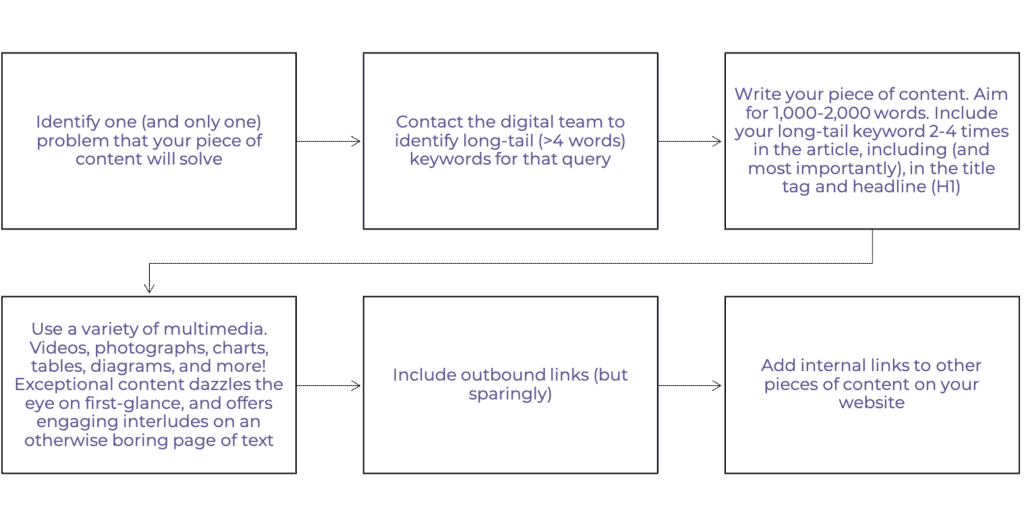
CREATE YOUR CAMPAIGN PAGE
AIM OF THE TOOL
- To optimise your content architecture for the campaign.
HOW?
- Categorisation, tagging, cluster pages.
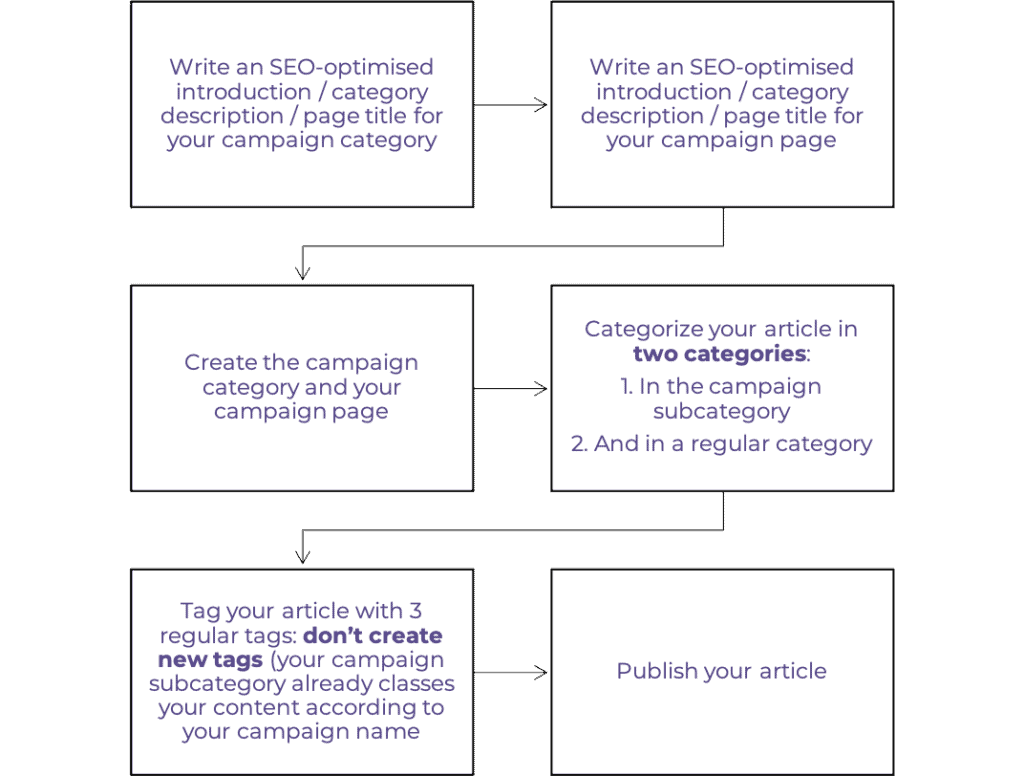
Tip! Create a “campaign” category in your CMS (if not done yet), grouping all your campaigns. Create a campaign page (sub-category) in your CMS, with the name of your campaign.
Why? A Campaign (sub)category acts as an index of a specific topic cluster, that helps to organize your site’s content and make it easier for Google to crawl.
The way most blogs are currently structured, bloggers and SEOs have worked to create individual blog posts that rank for specific keywords. The result is disorganized, and hard for the user to find the exact information he or she needs. It also results in your own URLs competing against one another in search engine rankings when you produce multiple blog posts about similar topics.
Now, in order to rank in search and best answer the new types of queries searchers are submitting, the solution is to use the topic cluster model, creating a campaign category page that covers all aspects of a topic, linking out to smaller blog posts that explain each aspect in more depth. These pages, in turn, link back to the main page, creating a “link network” that helps search engines categorize a site’s content logically.”
SOCIAL MEDIA CHEAT SHEET
AIM OF THE TOOL
- To find the best place to post and distribute your message.
HOW?
- Pick and mix!


CONTENT STRATEGY FRAMEWORK
AIM OF THE TOOL
- To develop the content and logic of the message.
HOW?
- Answer a few important questions in order to define the content/messenger/format/channel/distribution.
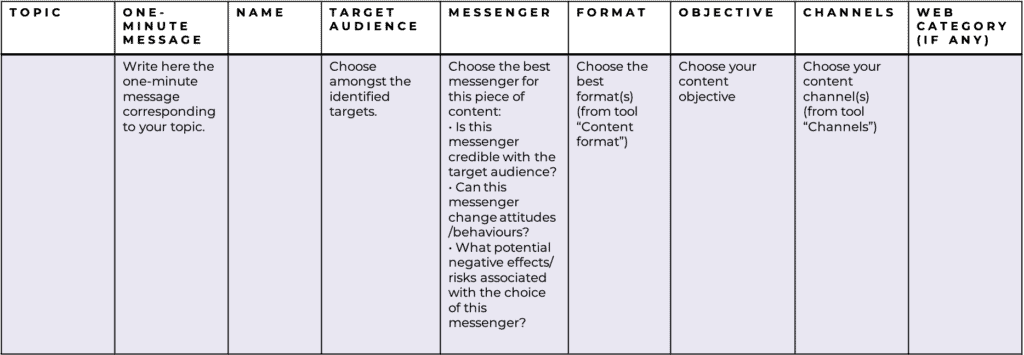
If you apply the 6 steps making use of the 20 tools and if you plan how you monitor campaign effectiveness to make improvements throughout the campaign cycle, you’re all set to drive engagement in your online community.

Go to Assignment 7.2.4: Online campaign reflection.
