Phase 3.1: Iterative Development
The Iterative Development Phase consists of creating all the materials needed to roll out the learning solution. You will continuously review the materials to ensure they are good to go. Afterwards, you will store the materials so they are accessible to colleagues, and present the learning solution to the organisation.
1. Create the Course Overview
The course overview should give an at-a-glance view of the learning solution. This document will be used for many purposes. Our business development team uses it to understand the contents of a learning solution and might send it to potential donors, the learning experience team might print it for participants, and the trainer coordinator can send it to potential trainers to see if they have the required expertise. Thus, make sure the language and structure are understandable for non-experts in the field.
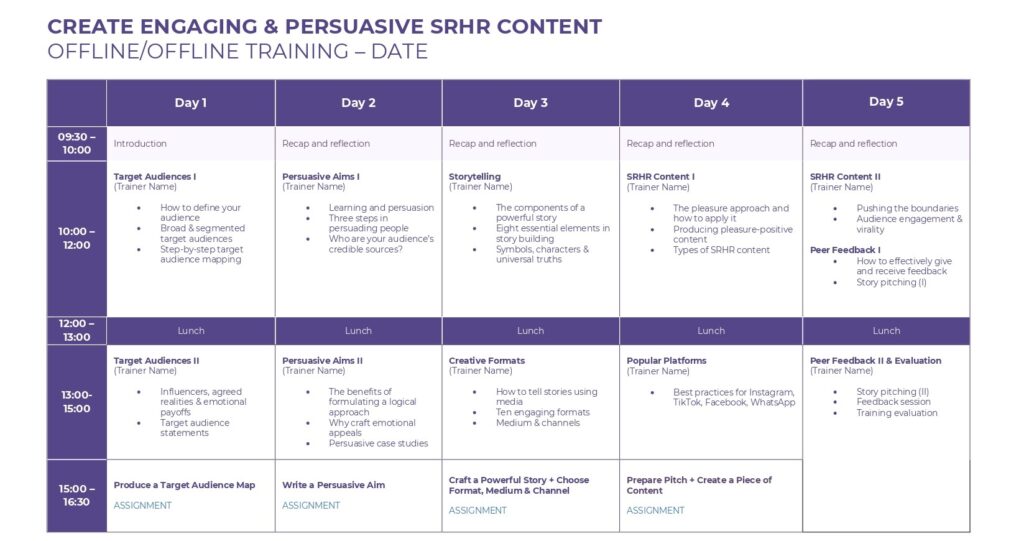
🔗 Find the Course Overview Template in Sharepoint
2. Write the Session Plan
The session plan is a detailed outline of the learning solution. It is a blueprint for trainers to deliver a learning experience and a way for other learning designers to understand its structure. With this tool, we aim to document the learning objectives of each session, the activities to be carried out, their type and duration, instructions for the trainers, and additional resources when applicable.
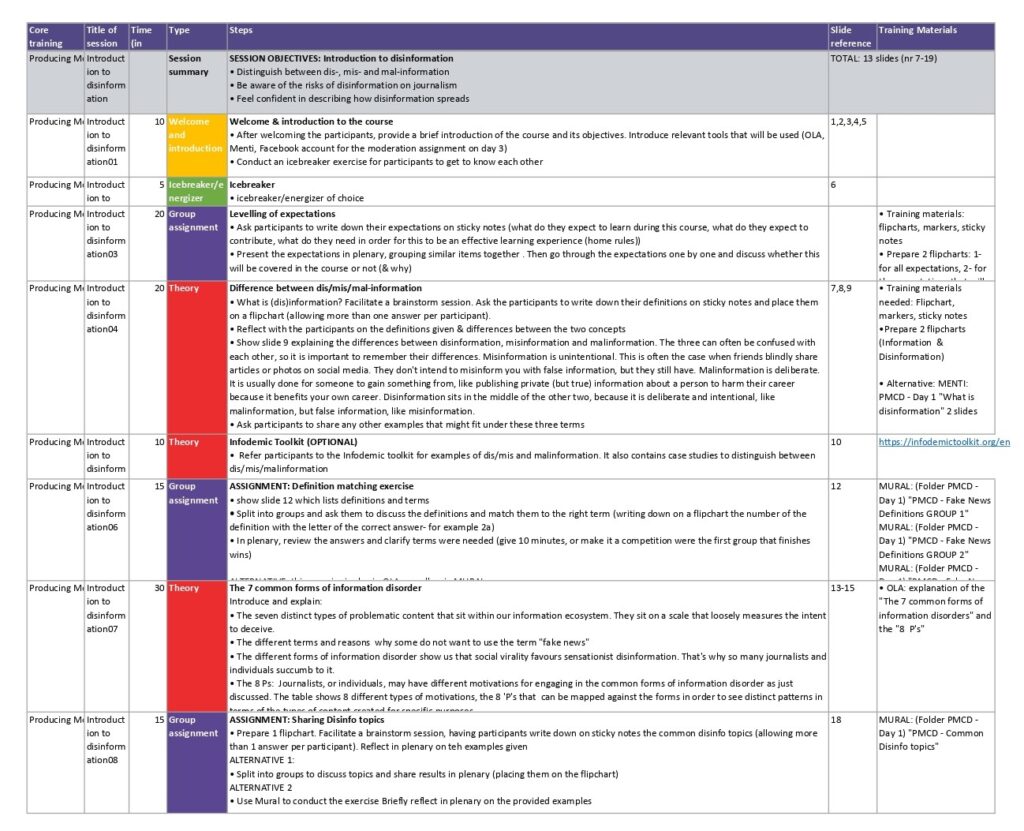
🔗 Find the Session Plan Template in Sharepoint
3. Create the Course Materials
4. Review the Materials
Review Cycle with SME
Send the course materials to the SME to get feedback. Incorporate their suggestions as you see fit. Depending on the extent of the changes, you can arrange a meeting for discussion, or do an extra review cycle.
Review Cycle with Learning Design
Present the course materials to the Learning Design Team during a Learning Design Workshop. Then, incorporate the suggestions as you see fit.
After you have completed the changes, the Learning Design Lead will do a Quality Assurance check on the materials mainly focusing on typos, correct use of formats, templates and branding, and accessibility of resources.
5. Optional: Translation of Materials
If the materials need to be translated, complete the following steps:
- Create a Word document with all the text that needs to be translated. Don’t forget to include the text from OLA, Menti and Mural. Most of the time, PowerPoint formats are accepted as well.
- Send an email to the Project Lead requesting the translation.
- When you receive the translated documents, replace the text in the original sources (e.g. OLA, Menti, Mural).
6. Knowledge Management
Check that you are saving the files in the correct locations and sharing the knowledge with the organisation:
- Ensure all materials are in the Core Materials folder in Sharepoint
- Update the Solutions Registry in Zoho CRM
- Update the Core Materials tab in the Capacity Planner (soon to be phased out)
- Update the Learning Solutions Portfolio (soon to be phased out)
- Prepare and run a Learning Product Demo for RNW Media Staff: Use the Learning Product Demo Template to prepare your presentation
